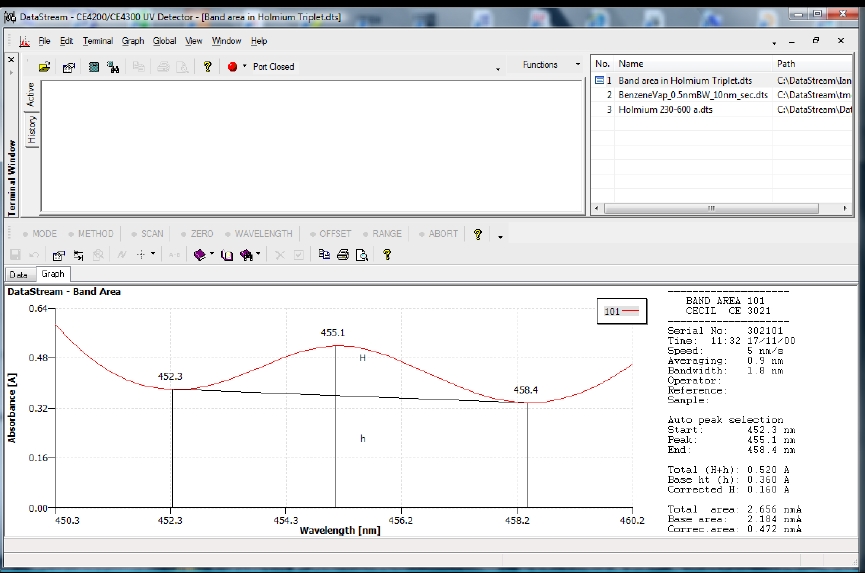DataStream Software
Data transferred from the spectrophotometer/UV/Visible HPLC detector to the PC, is viewed on the PC screen in a large DataStream display. This data may be saved onto the PC, copied and pasted into other software packages, such as Excel, Word, PowerPoint, Grafit etc. or transferred to other locations.
In addition, DataStream contains a spacious library. Once a time plot and/or a spectrum is created, it may be saved in the library. In two clicks of the mouse, subsequent kinetics time plots and/or spectra, may then be compared with the saved spectrum/kinetics time plots. The data from all spectra and/or kinetics time plots may be saved in the library, or may be saved elsewhere, such as on PC, network or portable drive etc. When any two spectra are automatically compared with each other, a numerical 'goodness of similarity' is automatically created. Within a few seconds, a league table of comparable spectra is created.
DataStream may also be used to provide PC control to a Cecil spectrophotometer or Cecil scanning UV/Visible HPLC detector.
The minimum PC requirements for DataStream are:-
■ Personal Computer with Pentium class processor.
■ Pentium 200 MHz or better.
■ Microsoft Windows 95, 98, Me, 2000, NT, XP or later.
■ Free hard-drive space required: 2 MB.
■ CD-ROM drive.
■ XGA or higher resolution monitor.
■ Monitor resolution 1024 x 768 or better.
■ Microsoft Mouse or compatible pointing device.
■ One serial port or serial to USB adapter (for spectrophotometers with a serial port) or one USB port.